MEEM Web Solutions
A subsidiary of CogentProc.com
Optimizing Business Process Automation.
Moving from excel & paper based processes to online
We are now proud partners of Odoo, offering comprehensive business solutions.

A subsidiary of CogentProc.com
Optimizing Business Process Automation.
Moving from excel & paper based processes to online
We are now proud partners of Odoo, offering comprehensive business solutions.


- Paper based transactions
- Extra overhead for Staff
- Inefficient Record Keeping and Email Managements in communicating users, etc.
- Existing ERP or Business Platform are either too expensive or limited in workflow automation
- Organization with no existing ERP need to improve the over all headcounts
- Many people are involved to
perform trivial task


The CogentProc Workflow Automation Framework (CPWAF) has on premises and on cloud solution. It is a Standalone language-agnostic solution that can be integrated to an app that runs PHP, NodeJS, Ruby, Python, etc. via a RESTful API.
View the Techincal Architecture Diagram
- Credentials will be taken from existing
organization’s authentication system.
- HR information will be synched two ways with the Organization local repositories
Business Employees can
- make their own automation of several workflows or
- use and modify the preloaded, out of box ready-to- use workflow
User-defined workflows and notification templates and multiple workflows creation
Branching and merging of accessible tasks
Google Forms integration for the person initiating a process in a workflow
Enhanced Automatic Reminders on SMS, WhatsApp
Routing of processes from one task to another
Escalating no-response reports of users
Forms Completeness Validation
Committee formation and simultaneous access
Enhanced privacy and confidentiality
Integration of Data with inbound web-hooks
Integration with existing ERP with outbound web-hooks
Authentication with SSO

Data will reside in organizations’ premises with end-to-end read and write integration in ERP
End-Users can easily incorporate their organizations workflows and forms in the system.
No installation, no specific hardware.
Below is a list of some of the out of box customizable automation solutions of different workflows present in CogentProc Workflow Automation Framework (CPWAF).
Business users can modify them according to need or add new workflows.
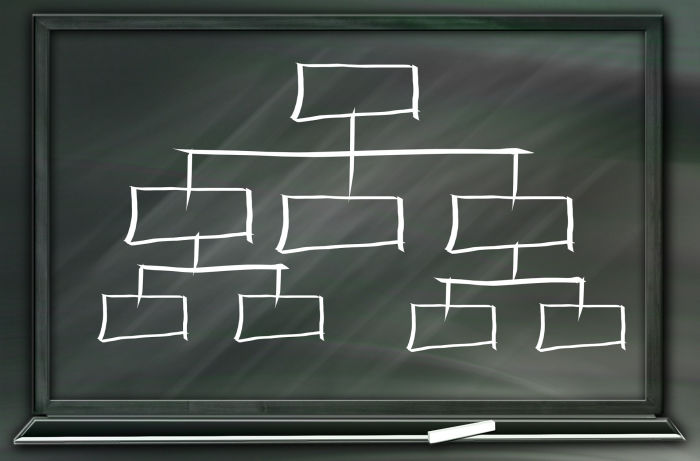
In this workflow automation students in a university can request to change his/her major department. This follows a chain of approvals based on different conditions. the workflow diagram is depicted here:
Workflow Diagram

Employees in an organization make an online request that allows them to self evaluate based on different metrics. This evaluation is further routed to different departments for approvals. The workflow diagram is shown below:
Workflow Diagram
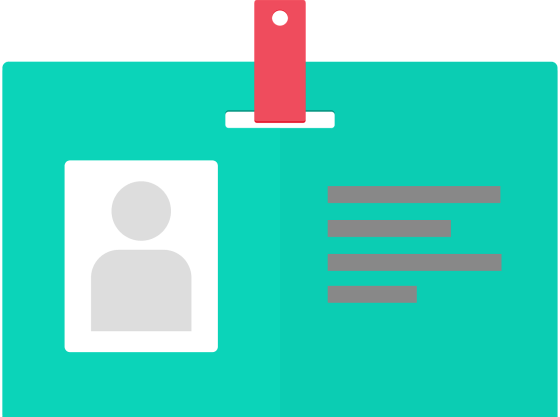
This is one of the simplest workflows. The automation allows student in a university to request the change of his/her name. The user is supposed to upload his/her ID for the administration to verify. The workflow diagram is shown below:
Workflow Diagram

In this solution, employees in an organization submit their weekly time sheet to the HR to process. The HR later forward the time sheet to the payroll or return to the employee with comments to resubmit.
Workflow Diagram

In this solution, request is raised by employees leaving the organization and applying for clearance of assets under his/her account. The request is forwarded to different departments that can be tracked by the applicant. Once completed successfully, the employee can see the archived application with all needed attributes. If the application need to be revised then it is returned back to applicant with message to perform certain action like returning keys or returning equipment etc.
Workflow Diagram
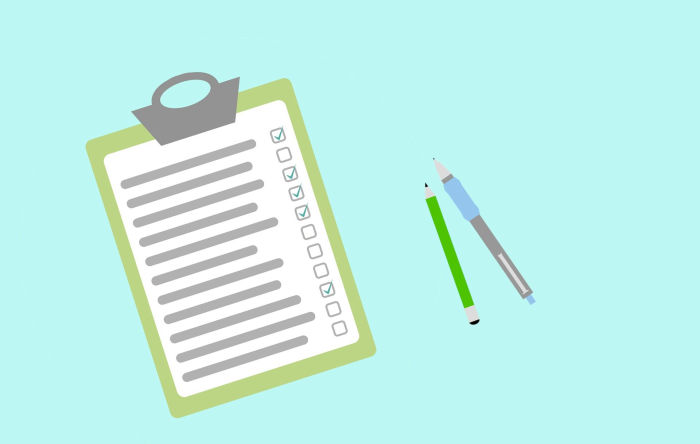
In this automation, Managers in an organization can assign task to employees by selecting task from a predefined list. The assignee can view the task and the detail and can input the task out put results and submit to the manager. The manager can review the task result and either archive the task or assign it to some other user or return to the previous user.
Workflow Diagram
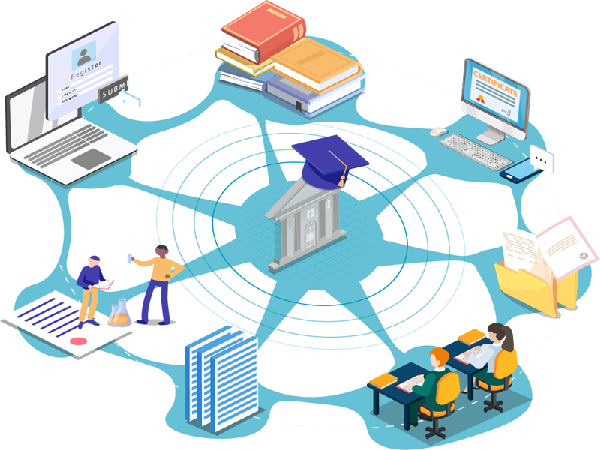
The system automates the workflow of admission process in school. Online Approvals and rejection, Tracking of application, Reminders notification for expediting process are salient features of this system,
Workflow Diagram

This system automates the student's Leave Application Business process. It starts with parents filling out a form, submission to the Vice Principal and in the end archiving task of Parent and teachers intimating them through emails, WhatsApp or SMS
Workflow Diagram
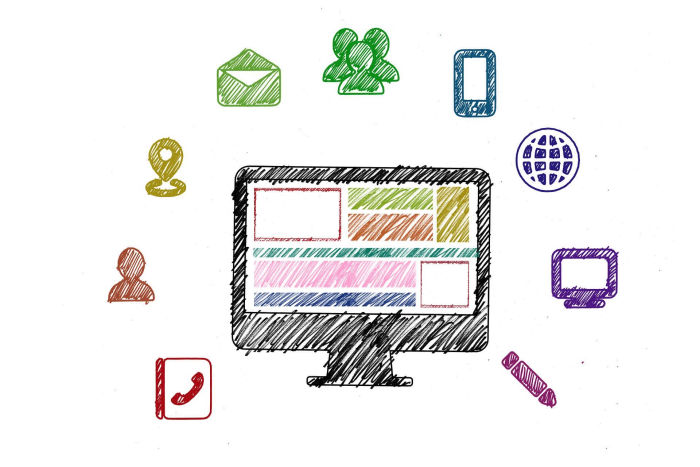
Employee can update his/her contact details. This includes a list of approvals and finally a function to update details in the organization's data repository
Workflow Diagram
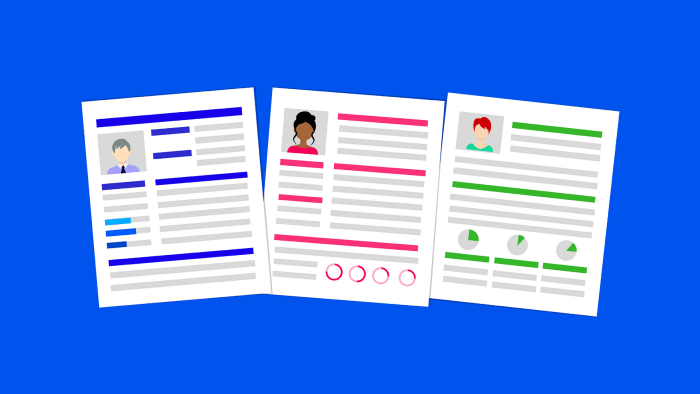
The system automates the workflow of recruitment process in organization. It includes starting of recruitment request with job description from a Head of Department (HoD). Further on it involves Recruiter, HR Manager and General Manager (GM) to perform different task.
Workflow Diagram

The system automates the workflow of appraisal process in organization. It includes starting of promotion request with publications in case of faculty. then it routes to Department chairman, Departmental committee, College Dean, Promotion Committee etc.
Workflow Diagram
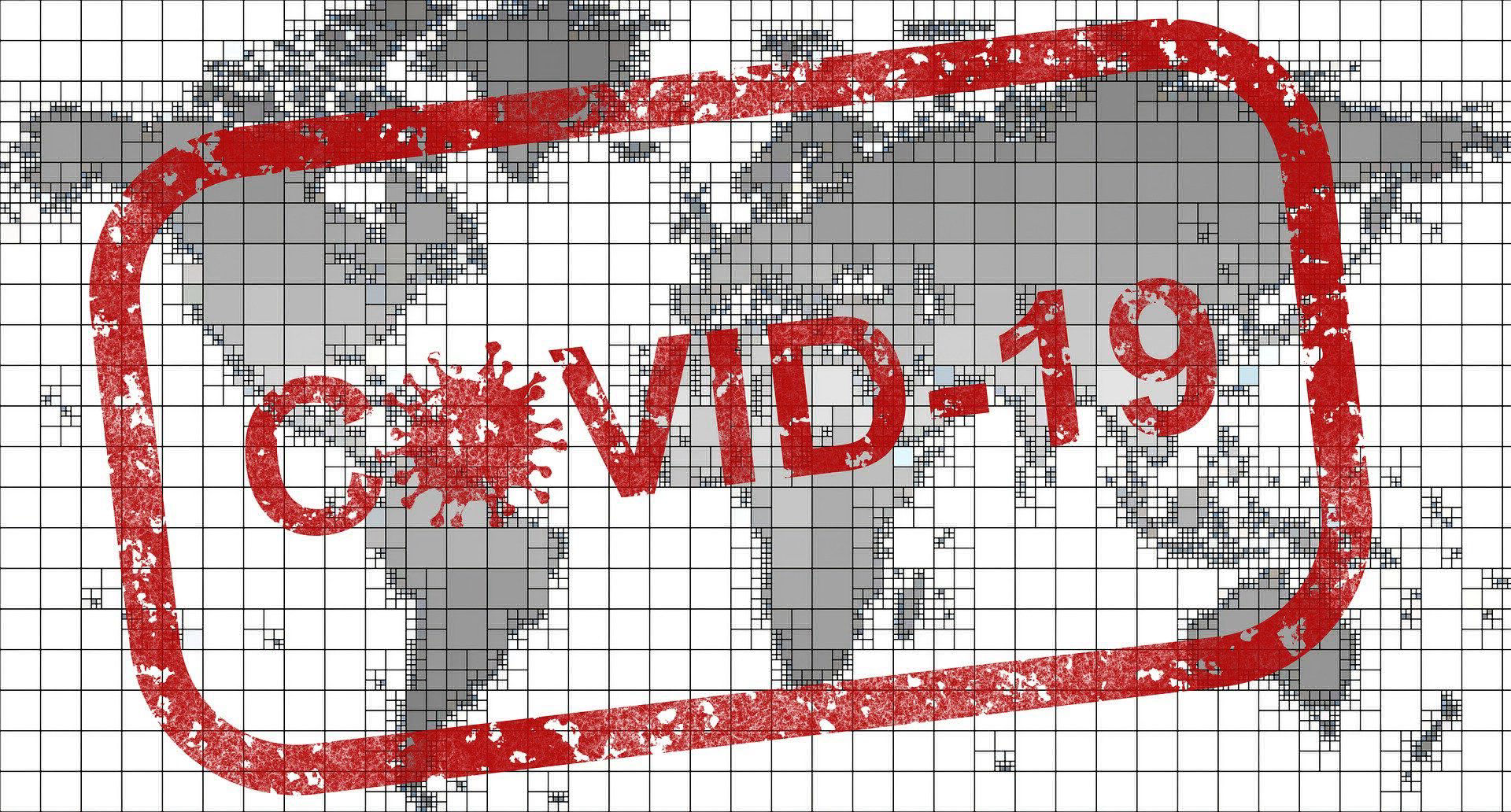
The system automates the workflow of submitting the Questionnaire of Health Screening for employees of an organization on return to work. The workflow starts with filling up the form and submitting to the immediate manager which is later archived with HR of the organization.
Workflow Diagram

The system automates the workflow of submitting travel request for employees of an organization.
Workflow Diagram
Contact in Saudi Arabia:
Phone: + 966 55 786 7199
Landline: + 966 13 860 8394
8783, Ibn Alhaitham St.
1st Floor, Entrepreneurship Institute,
Dhahran Techno Valley Building,
King Fahd University of Petroleum and Minerals,
Dhahran, 34464
Saudi Arabia
This website was created with Mobirise template